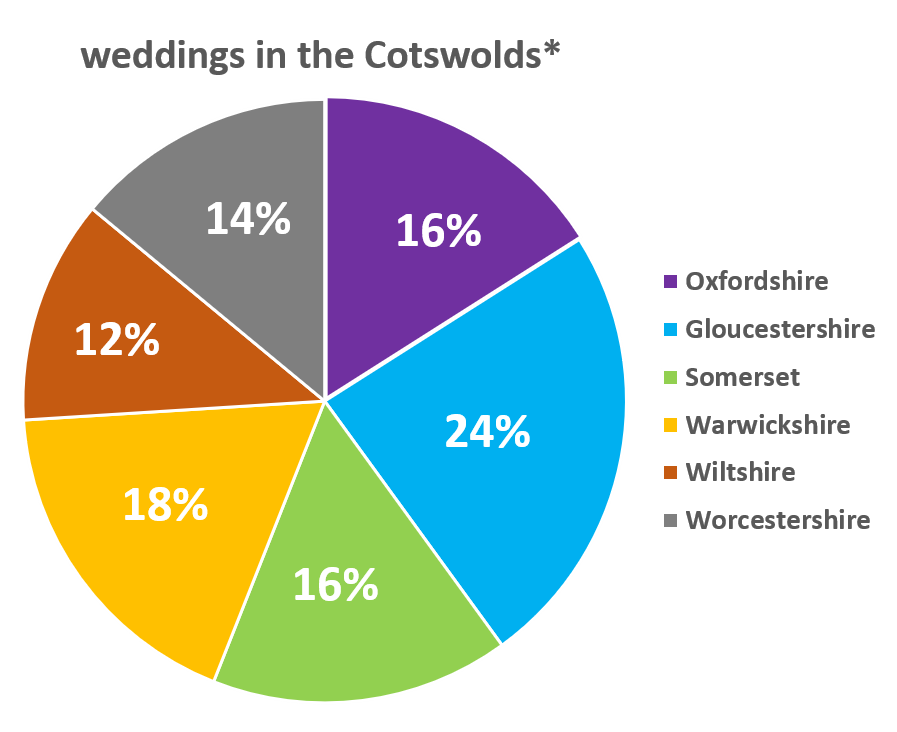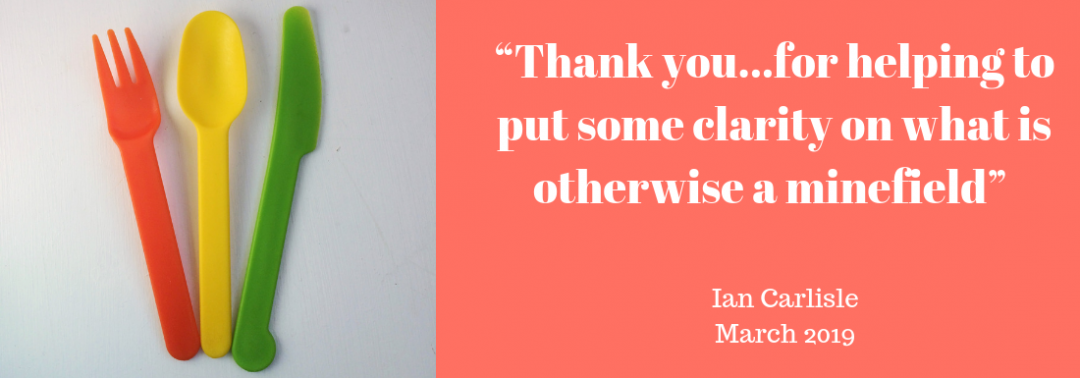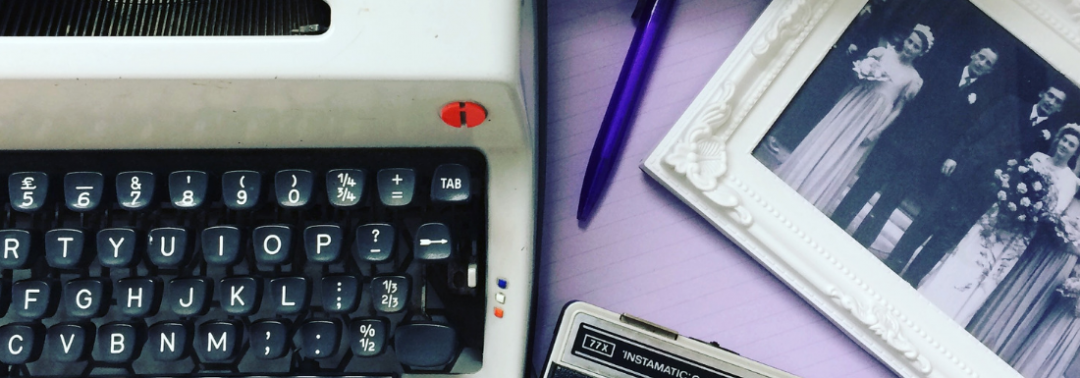
Marketing advice: how to start a company blog
As featured on Bride magazine, wedding marketing advice for wedding suppliers on how to start a blog on your website.
company blog on your website
One of the best ways to enhance your rankings and get your website in front of your target audience is to generate regular new content for your website (which Google loves) and one way to achieve this is by having a company blog on your website. Here are some top tips on how to start and maintain a good company blog.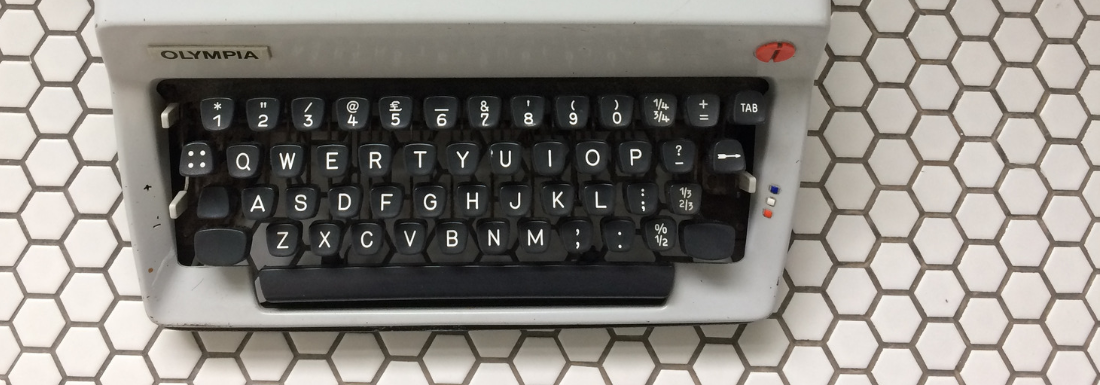
what do you want to achieve?
Firstly, you need to decide on your objectives. Why do you want to write a blog? What do you want it to achieve? How will you measure its success? Start with these big questions and always bring everything back to the answers. If what you’re doing doesn’t fulfil the answer then you need to question whether it is worth doing at all.
choose your niche
Don’t go too broad. Think about your expertise and stick to what you know. Be a content creator, a journalist in your own field, reporting on your area of knowledge as you see it.
pick your audience
Think about their age, education, interests, location, gender and occupation. Who do they follow on social media? Visualise them. What problems do they have? How will you be able to help them with their sticking points?
plan your blogging schedule
Think about how regularly you will blog and try to stick to the same time/day for each post. It is worth the effort to plan your content in advance so you’re not struggling to think of something to write each time. Have a calendar for the year and mark out any special events on it (national, local, industry, your company). Then think of themes for the quarter/month/week so that you can ensure all promotions are consistent at the same time.
pick a topic and title
Will your post answer a problem or provide new insight? Will you be able to solve the issues of your target audience?
plan & organise
Think about what type of posts you will write:
- how to / tutorials
- lists
- resources / links
- checklists / to do
- interview / q&a with customers on why they chose your services, what they liked
- real stories
- news (awards, milestones, birthdays)
- mood boards
- guest posts
- blog series / weekly theme
- diary / day in the life of
- personal experience
- inspiration
- relevant celebrity news / cultural topics / tv shows / films
- reviews
- info graphics
- podcast
- video (tour of workplace)

think of your introduction
You need to grab your audience’s interest straight away and outline what the post will cover.
research
Read around your subject and add in your own stance on the topic.
write for your audience
Think about the length of your post. Discussion posts are usually around 300 words to get people commenting; blogs for sharing on social media are often around 500-1000 words; to get more traffic to your website you’re looking at posts of 2000 words plus. Break up content with headlines.
make the appearance appealing
We buy with our eyes and an image speaks a thousand words so think carefully about the images, font, formatting, tags and meta data that you use in the post.
call to action
Make sure you think about what you want your audience to do with this post once they’ve read it. What is your ‘call to action’? Do you want them to share, comment, sign up for something, buy etc?
SEO and mobile
You need to consider the keywords you use throughout the post (what are your audience searching for on Google?) and how your post will appear on different devices. Install the YOAST plugin to your website to help with keyword and search engine optimisation. It also gives tips on how to make each post have good readability.
tag visuals
Make it easy for people to share images (pin it, tweet it, like it) and therefore ensure you’ve tagged the visuals so they always point back to your site.
hit publish
As well as publishing on your own site, consider pushing your content to other providers (via plugins) for a wider reach.
promote your blog posts
If you don’t promote your content then no one will know it is there! So, the promotional side of things is as important as the content itself. Social media is an amazing way of spreading the word without spending a penny on marketing. There are lots of scheduling tools to help to do this in a timely manner.
Think about what your audience read. What social media do they use? You need to tell people what, where and when you’ve written new content. Consider networking/groups in social media for extra coverage.
link to social media
As well as making your content pin able etc, make sure your social media channels all link to your blog and vice versa. Plus include links in your email signature.
link in bios of social media
Change the links in Instagram and Twitter bios to the latest blog post or consider having a ‘landing page of links’ (such as LinkTree etc) so that you can include that link in bios.
hashtags
It is really important that when you’re promoting your blog to try to attract views from non-followers too. Think about hashtags that your audience would use. Don’t go for hashtags which are too popular or broad as your stuff will get lost. Likewise, don’t go for hashtags that are rarely used as no one will be looking at them.
review your content
Check what has worked, which posts have been the most successful (traffic/likes/comments/sales etc). Also check which posts haven’t worked and consider why so that you can amend for future posts.
repeat
Learn from your successes/failures and repeat what has worked well.

sign up to receive the latest posts straight to your inbox
winner UK Blog Awards 2018





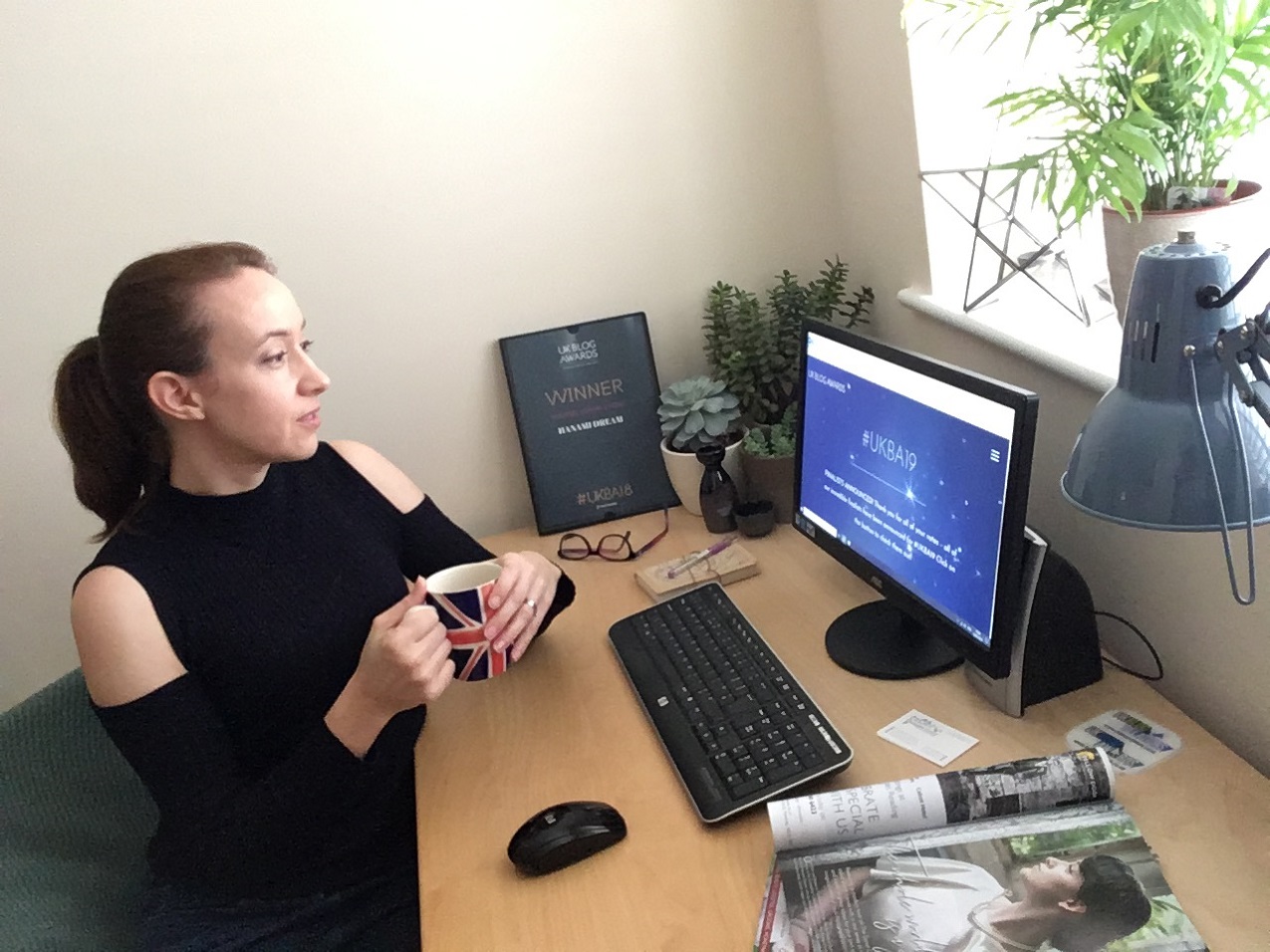

 five more years’ experience
five more years’ experience





















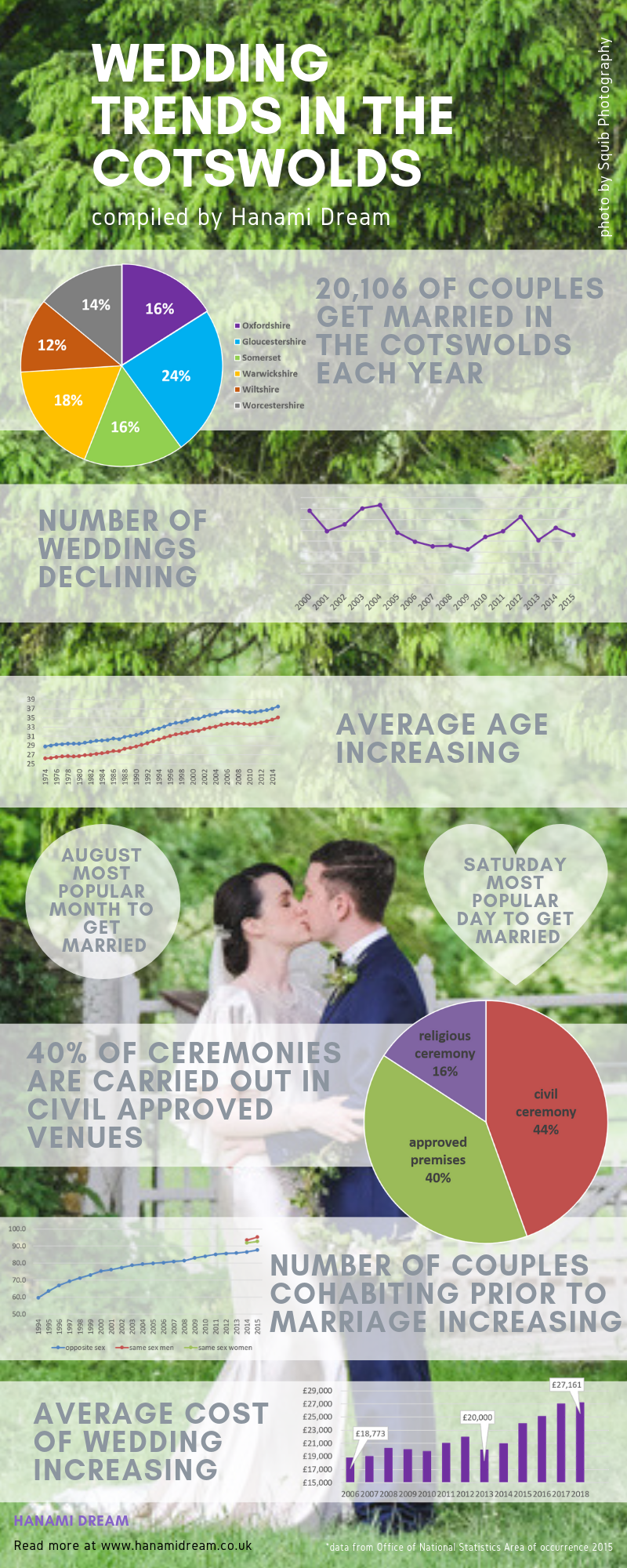 Wedding revenue
Wedding revenue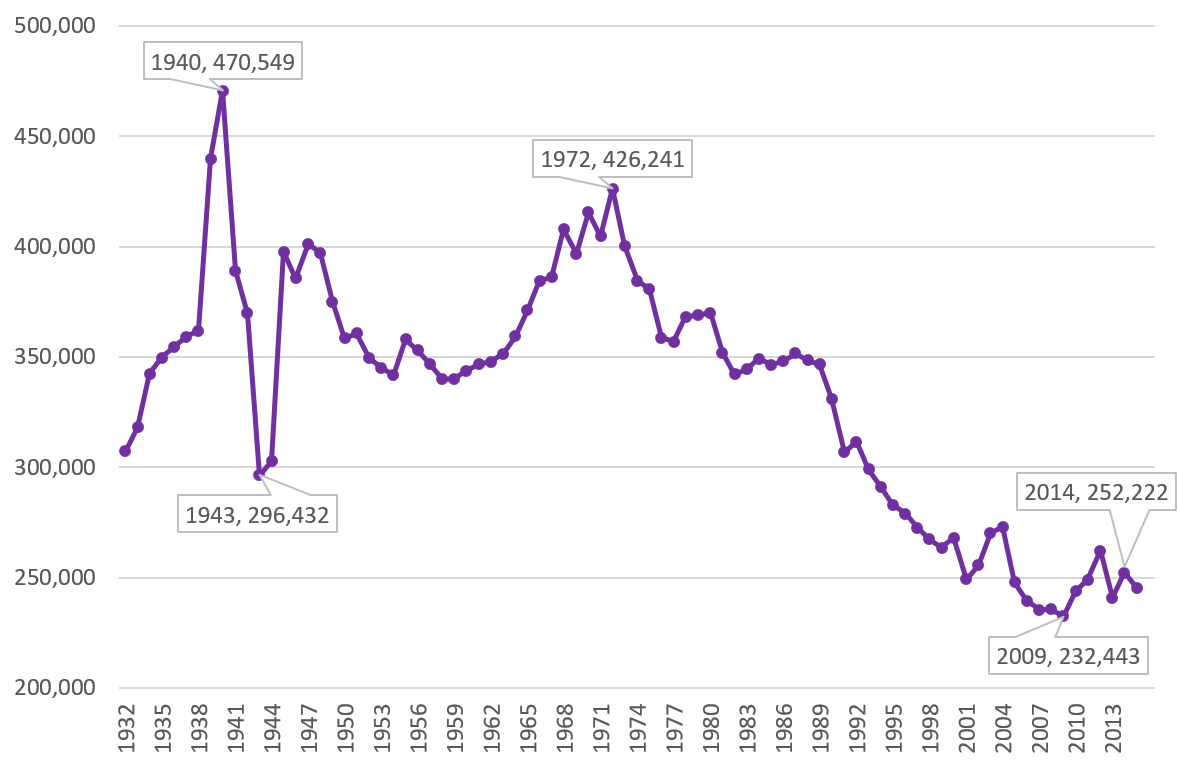 Number of weddings declining
Number of weddings declining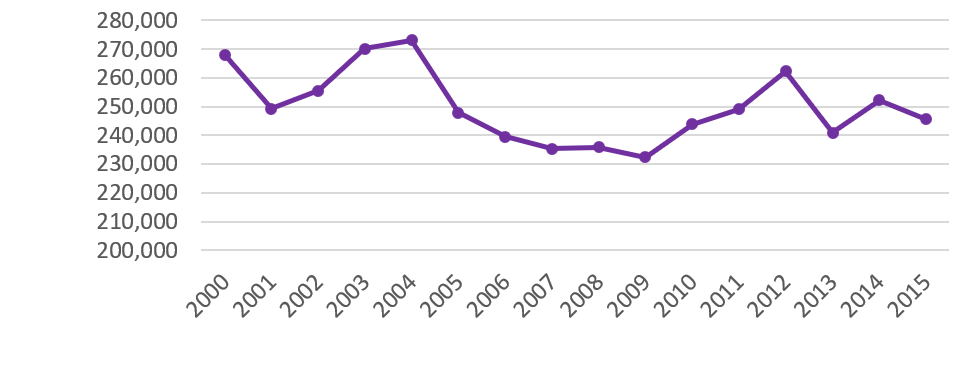 Average age increasing
Average age increasing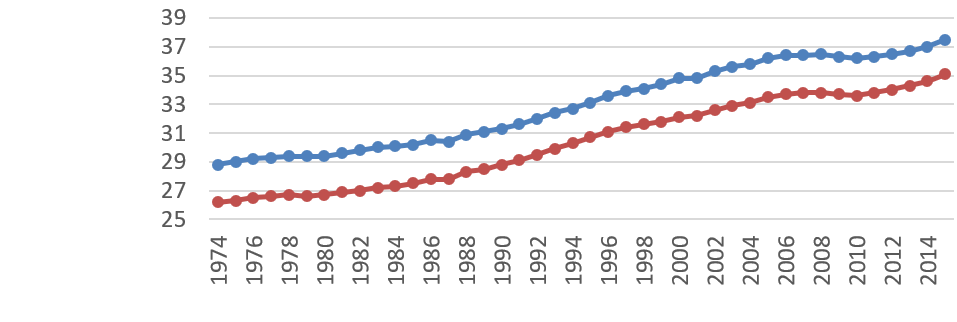 Increase in ceremonies in civil approved venues
Increase in ceremonies in civil approved venues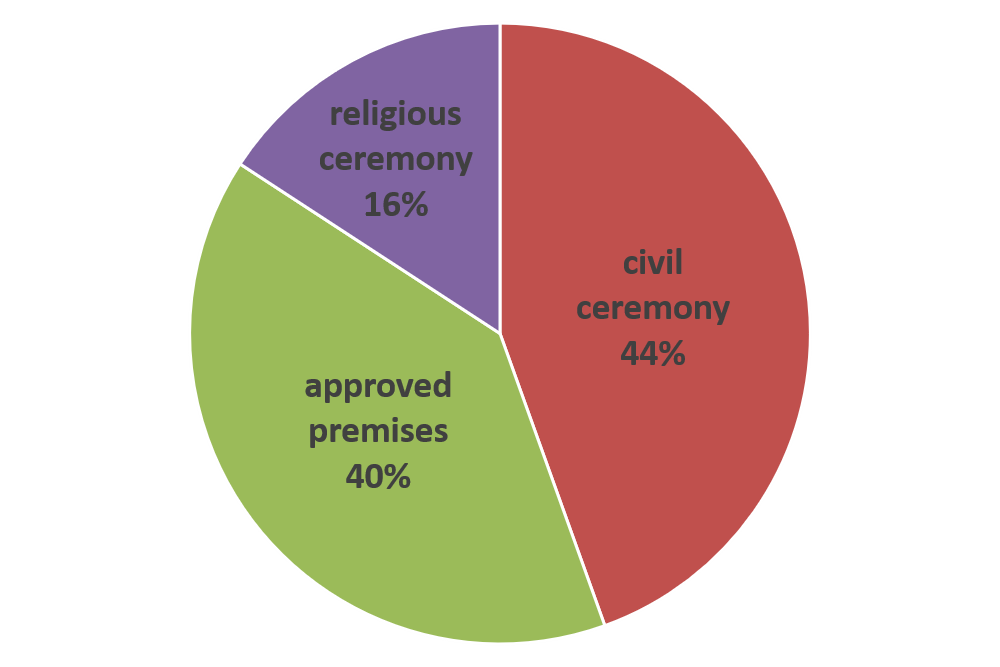 Saturdays most popular day to get married
Saturdays most popular day to get married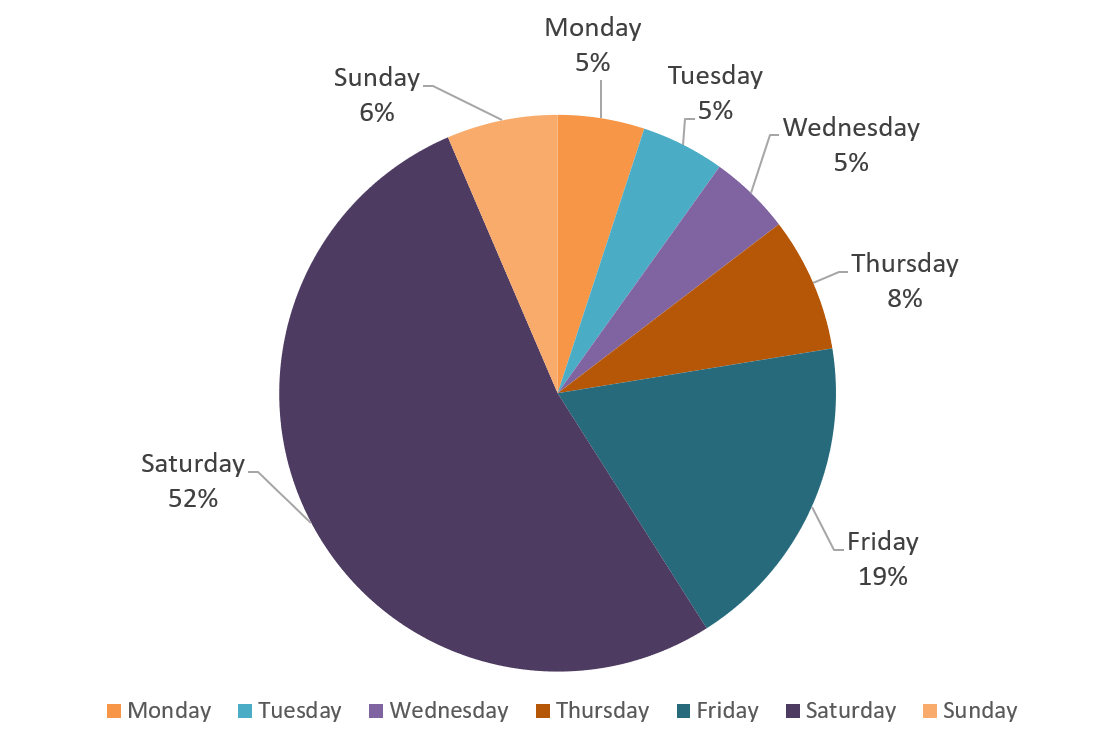 August most popular month to get married
August most popular month to get married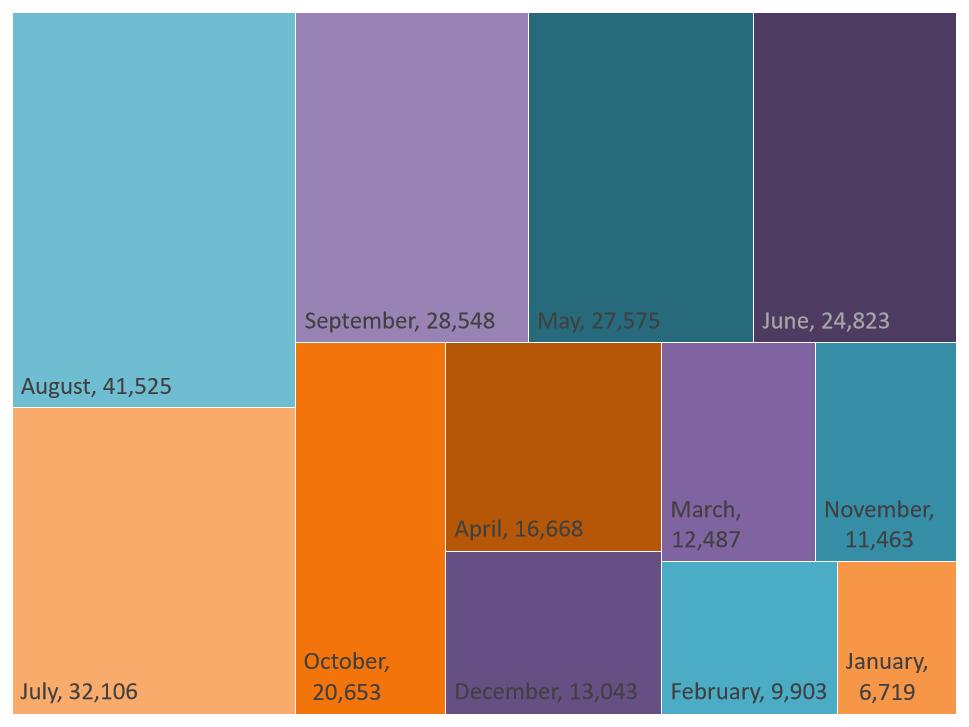 Number of couples cohabiting prior to marriage increasing
Number of couples cohabiting prior to marriage increasing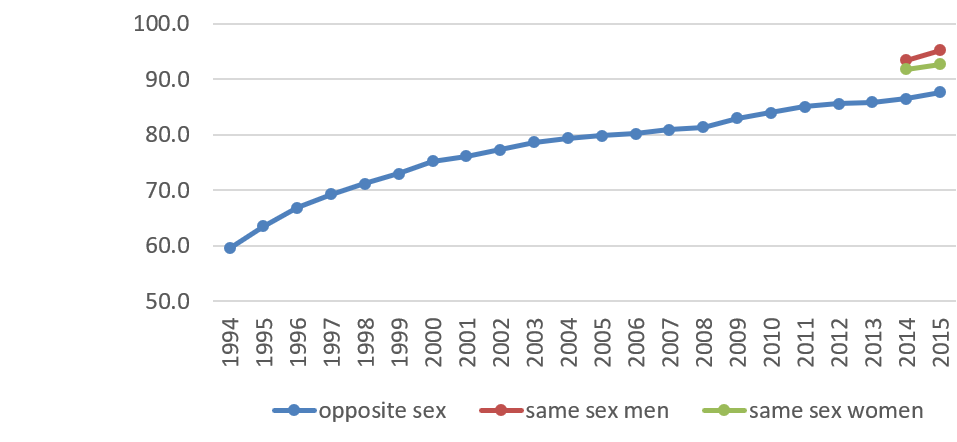 Average cost of wedding increasing
Average cost of wedding increasing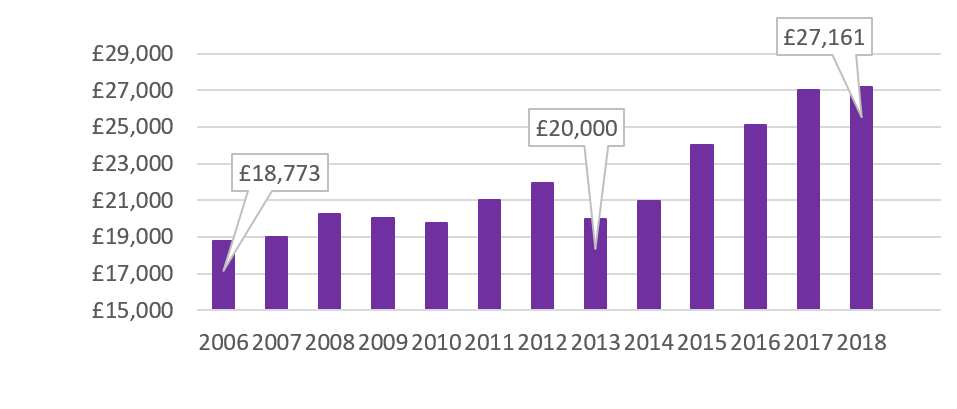 Weddings in the Cotswolds
Weddings in the Cotswolds